CLICK to ENLARGE the picture.
 1. Choose some dirty map that you wish. Here is some of dmap i used in MUSIC .
1. Choose some dirty map that you wish. Here is some of dmap i used in MUSIC .
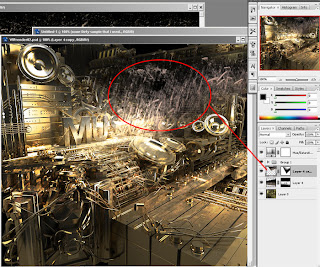 2. Just drag the dmap on top your art work photoshop. Adjust the placement.
2. Just drag the dmap on top your art work photoshop. Adjust the placement.
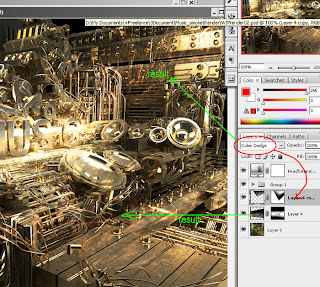 3. Final. In my case,I JUst tweak the Blending mode to Color-Dodge in the dmap layer. So, normally i ll tweak different blending mode to test on it.
3. Final. In my case,I JUst tweak the Blending mode to Color-Dodge in the dmap layer. So, normally i ll tweak different blending mode to test on it.
This dmap effect tutorial is good used on Illustration or still image only. -.-lll
 1. Choose some dirty map that you wish. Here is some of dmap i used in MUSIC .
1. Choose some dirty map that you wish. Here is some of dmap i used in MUSIC .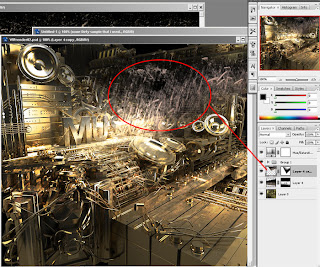 2. Just drag the dmap on top your art work photoshop. Adjust the placement.
2. Just drag the dmap on top your art work photoshop. Adjust the placement.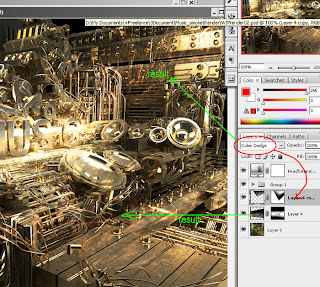 3. Final. In my case,I JUst tweak the Blending mode to Color-Dodge in the dmap layer. So, normally i ll tweak different blending mode to test on it.
3. Final. In my case,I JUst tweak the Blending mode to Color-Dodge in the dmap layer. So, normally i ll tweak different blending mode to test on it.This dmap effect tutorial is good used on Illustration or still image only. -.-lll

5 comments:
So chunted liao. Wahhhh..
Can you maybe try some that is not for 3D illustration some time? Like abstract kind of stuff? Motion Graphic I guess...
T.T...no time do abstract art wo~~
*bow to the sophistication you pulled off :3 Will there be a series to this?
wow...Calyx. Glad to see u here. This a very rush job.I don't think got a series after this. :P
Calyx...u got msn or not ?
Interesting to know.
Post a Comment